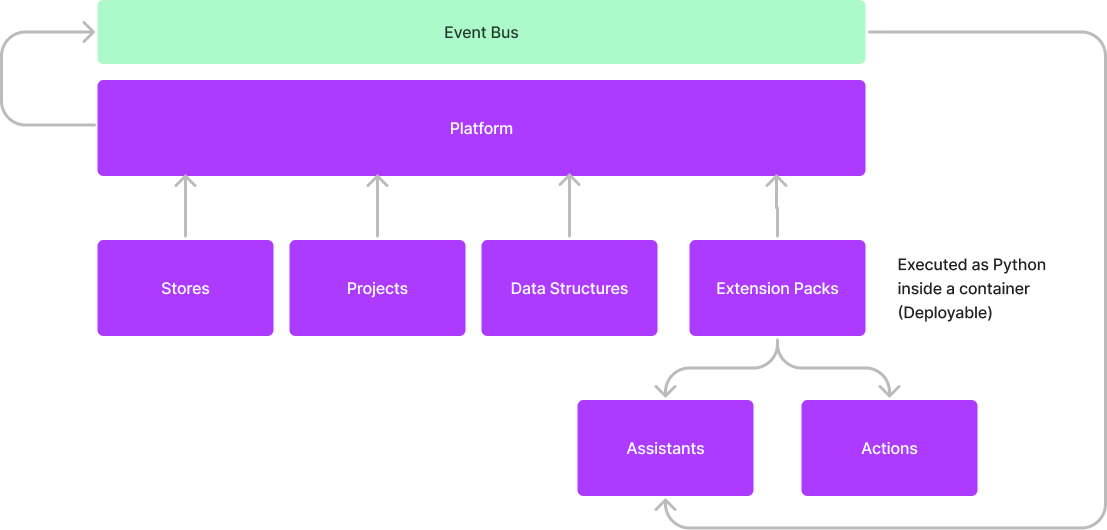
An assistant is a core part of the Kodexa platform, designed to be easy to create and offer a way to add functionality to the core platform to suit a wide range of business use cases.
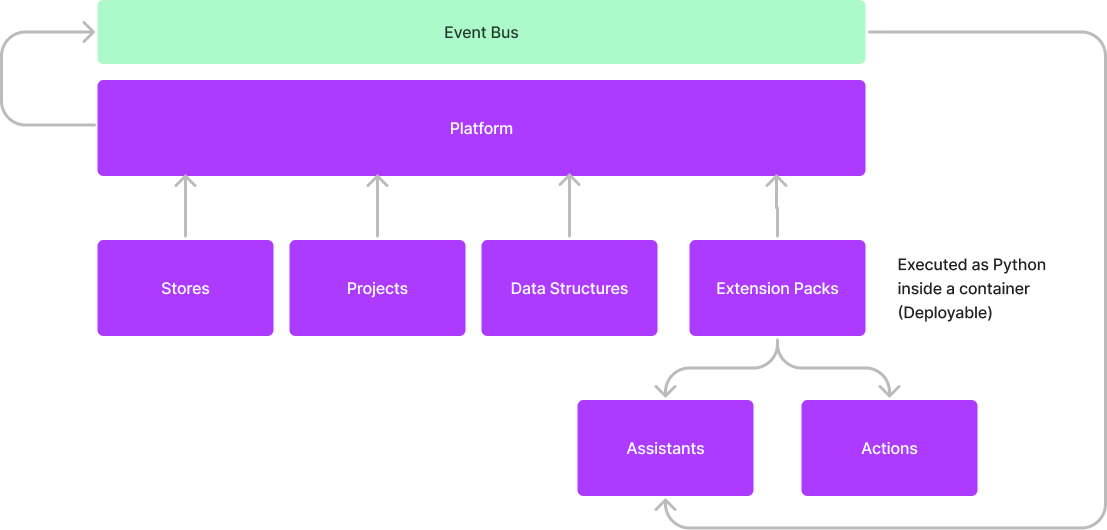
An assistant is a collection of event handlers that are triggered when certain events occur in the Kodexa platform. For example, when a document is created, updated, or deleted, the assistant can be triggered to perform specific actions on the document.
Custom events can also be triggered by the assistant, which can be used for testing, training, etc. When a use case requires processing to occur at certain times, the assistant can be triggered based on a schedule to perform the processing.

Assistants are based on an Assistant Definition, and you create an instance of the assistant on a specific project. Here's how you can work with assistants using the Kodexa Python client:
from kodexa.platform import KodexaClient
client = KodexaClient()
philips_organization = client.organizations.find_by_slug('philips-world')
projects = philips_organization.projects.list().to_df()
print(projects)
my_project = philips_organization.projects.find_by_name('Dae Similar Formats')
assistants = my_project.assistants.list()
print(assistants[0].name) # Output: 'Pipeline Assistant'
This code demonstrates how to interact with assistants programmatically, allowing you to integrate assistant functionality into your Kodexa workflows.
Assistants play a crucial role in handling events and triggering appropriate actions within your Kodexa projects, enabling you to automate processes and respond to changes in your data effectively.
← Previous
Next →
On this page